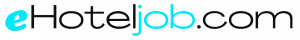FAQ
- Home
- FAQ
Everyone can browse jobs on ehoteljob without registering. Registering an account and logging in allows you to:
* Apply to one or more job postings.
* Assess your score to understand how you measure up to jobs that look interesting/promising to you as a Job Seeker.
* Receive personalized job recommendations based on your Profile.
To post jobs manually, log into your account and click the ‘Post a Job’ button on the right side. Each job post may utilize either a Management or a Standard credit type. You will be notified of the necessary credit type for your job as you complete the form. If you do not have the appropriate credit type available, you can purchase a Package during the job posting process.
All job postings expire after 30 days. You have the option to auto-renew and/or re-post the job after 30 days.
A Candidate is a person who created a Candidate profile on ehoteljob to start working on their career path and/or search for a new job but has yet to apply actively to your job posting.
You can save a job post and continue completing it at your convenience. These jobs are in the ‘My jobs’ tab of the Dashboard.
If a candidate is recommended using the Recommended Candidate feature and has yet to apply for the job, the recruiter cannot view the candidate’s resume. If the candidate has applied for the job, then the recruiter can view the candidate’s profile and the submitted resume.
Only recruiters of the jobs you have applied for can view your profile.
To delete your account, go to your dashboard. On the left side menu, you will find the delete Profile option. At the bottom, enter your login Password to confirm.
If you want to reset your password, follow the steps given below:
1- After Login to your account, go to the URL ” https://ehoteljob.com/change-password/”
3- Enter your desired password and click on “Change Password”.